1 Network and WiFi
- Isolated multi-network using WiFi routers
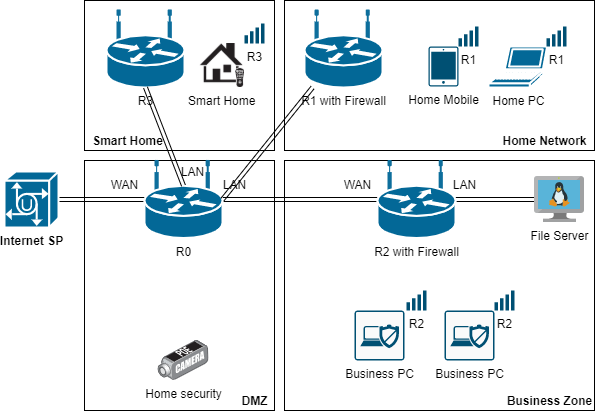
- Turn off your guest WiFi
- Change default WiFi network names(SSID) and password
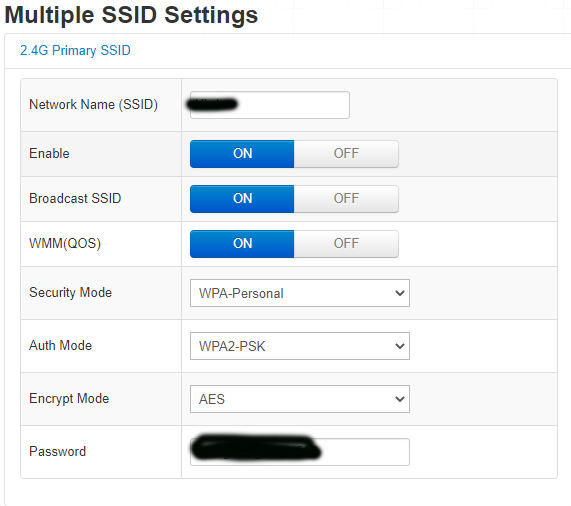
- Turn firewall settings to maximum (Only for business purpose)
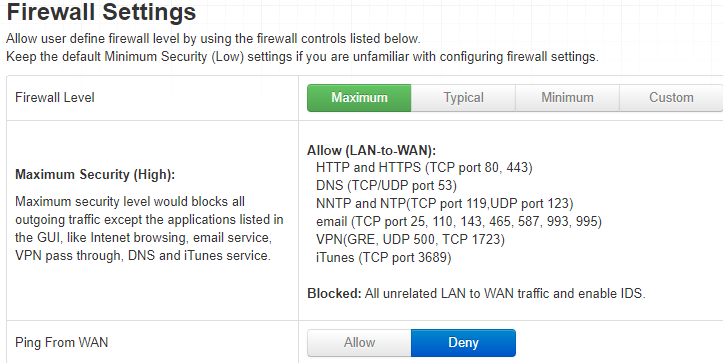
- Turn on ‘Device Filter’ function and config ‘Allow LIsted’
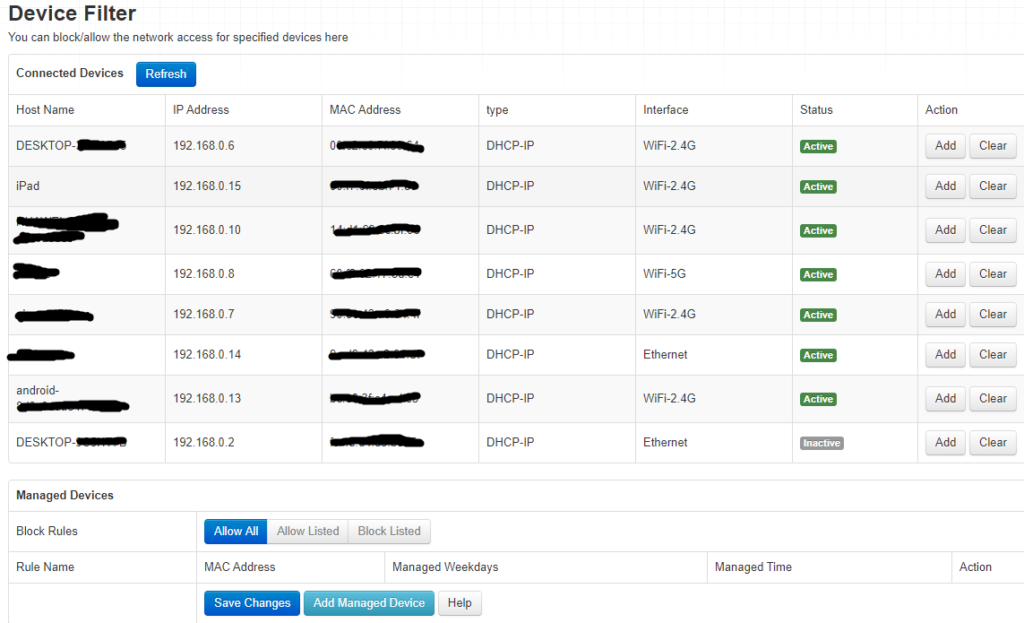
- Turn on ‘Keyword Filter’ if you want to block some contents
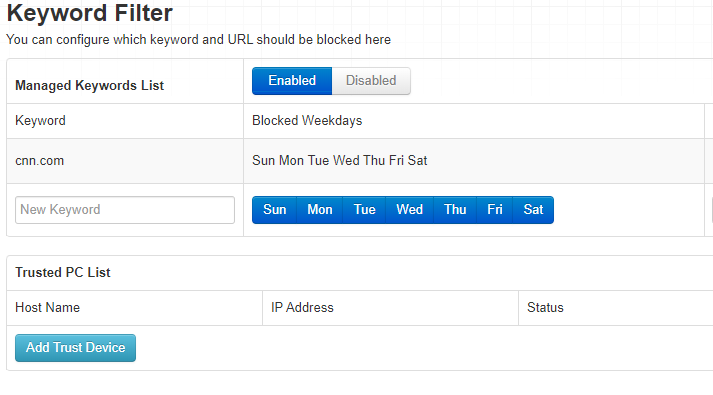
2 Computer and encryption(BitLocker)
- Turn on Windows password
- Turn on Windows BitLocker(Your computer must have a TPM), backup BitLocker decryption key on the other device
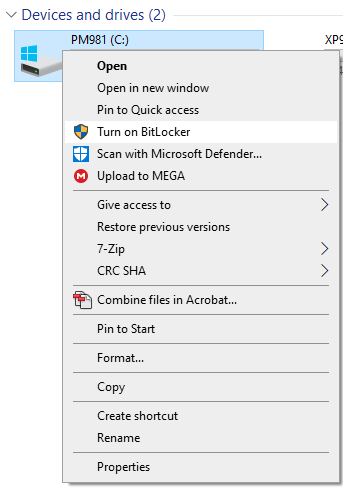
5 Online security(Fishing and banking)
- Turn on multi-factor authentication
- Do NOT save card information in ANY paying system
7 Cell phone and tablet
Isolating all mobile devices in a dedicated WiFi router
8 Home security(Camera and ring bell)
Isolating all home security devices in a dedicated WiFi router
9 Smart home
Isolating all smart home devices in a dedicated WiFi router
10 Review the whole security hardening
