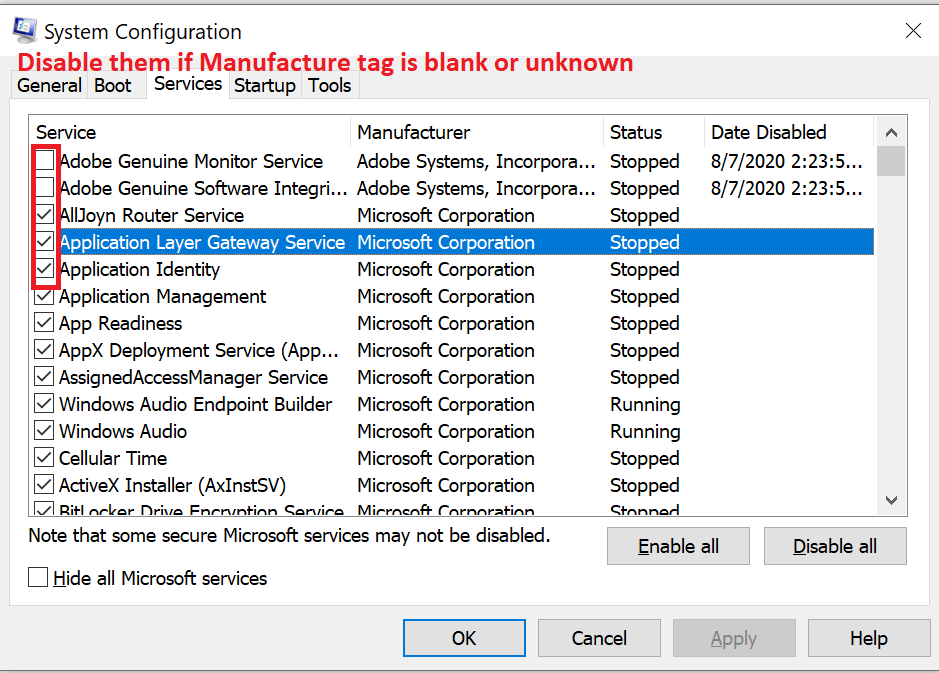How Can We Help?
How to disable unnecessary/unknown services on Windows 10?
– Using Windows 10 System Configuration
- In the search box on the taskbar, type System Configuration, then select it from the results.
- Select Services tag.
- To disable unnecessary services, click to select the check box for the unknown Manufacturer service that is listed, and then restart the computer.